How to Recover Deleted PST Files from Hard Drive? Get Solution Here

Overview: In this post, you will come to know. What to do if the PST file is deleted from the computer, laptop, PC, hard drive, and any storage device. Have you mistakenly deleted your Outlook data file, i.e., PST? Lost your PST files? If yes, then don’t worry. You can recover deleted PST files from hard drive easily. No matter, whether you deleted the PST file permanently or normally,. All possible solutions are mentioned.
Reasons for PST File Deletion to Keep in Mind
-
There could be a number of reasons why users face scenarios where they have to recover the Outlook PST files. As we can not mention all of these reasons below, let’s have a look at the most common causes.
- Accidental Deletion: There are times when users end up losing their files accidentally. This accidental deletion of data files is quite common among users, not just for PST but for other data as well.
- Data File Corruption: Corruption is another major reason, why users need to recover their data as they can’t access the corrupted data files. A backup file for such scenarios is a must if they don’t know how to retrieve lost PST file from hard drive.
- Malware or Virus Attacks: Due to the lack of security arrangements & low standards, malware & viruses are most likely to attack users’ PST file data. Therefore, recovery is the priority for users here.
- Data Loss While Migration: There are times when users migrate their data files from one email client to another, Due to the hassle of migration, we observed plenty of users end up losing their data files.
- Hardware or Software Failure: Hardware or software failure is one of the major reasons why users need to recover their data. Regular hardware & software maintenance can help them prevent this.
- Legal or Compliance Requirements: In a court of law, there are situations when organizations need to show the deleted data as a piece of evidence. Failing this can lead to several complications & regulatory issues.
Methods to Recover Deleted PST Files from Hard Drive
You can recover permanently deleted PST data files from your hard drive simply by following the methods given below. There are two types of manual methods and one trusted software to retrieve lost PST files from hard drives. But, both manual methods have various drawbacks, which we will discuss later on.
Method 1: Retrieve Lost PST Data Files from Hard Disk with Automatically
Outlook PST file deleted from Windows PC. Then use the deleted file recovery software. It will recover all data files from the hard drive with the same folder structure. You can also call it the Hard Drive Data Recovery Wizard.
You can easily retrieve data from PST files on your hard drive. It also supports more file formats like: PPT, DBX, EMLX, etc. (Outlook, Outlook Express, etc.) With this utility, you can easily recover hard drive data from dead computer without losing any information.
Note: Immediately stop using the same PC. Because of this, the recovery of overwritten data is not possible.
Easy Steps to Recover Deleted PST Files from Hard Drive
First of all, you have to download and install the software on the same computer (from which the PST file was deleted).
- Launch the software on your computer.

- Select the hard drive partition from which PST was deleted and click on the Scan button.

- Wait until the recovery process completes 100% and previews recovered files.

- Save all recovered files and folders, including the PST files.

Important Note: If the PST file lies on your computer and only emails are deleted,. Then use Outlook Recovery Software.
Stunning Features of this Software
As we can see, the automated utility is quite fast, and it can easily help users get their desired solution without any data loss. However, if this utility is so good, there must be some amazing features present in it. Yes, this software is full of advanced features that no other solution can compete with.
Let’s have a look at these features to utilize this solution to its utmost potential.
- The software can restore the data from both external & internal drives.
- The application detects the storage device automatically for scanning.
- Supports the preview & recovery of raw files from hard drives.
- Easily recover permanently deleted Word documents from hard drive.
- Potential to recover formatted FAT, exFAT, and NTFS file systems.
- Enable quick data recovery from IDE, EIDE, and SATA devices.
- The deleted partition recovery of any size is also possible here.
- Selective recovery of data files is possible with various filters.
- Windows 11, 10, 8, 7, etc. operating systems are compatible.
Method 2: Recover Deleted PST Files from Hard Drive Using CMD
Users can recover permanently deleted PST data files from hard drives by following the steps given below:
Note: – Using the Windows command prompt for deleted PST recovery is not recommended. This solution has lots of issues. Follow this at your own risk.
- The first step is to press the “R + Window’s” key together, and then type CMD.
- Now, type “chkdsk, ‘drive letter’ /f” in CMD window, and after doing this, click on enter
.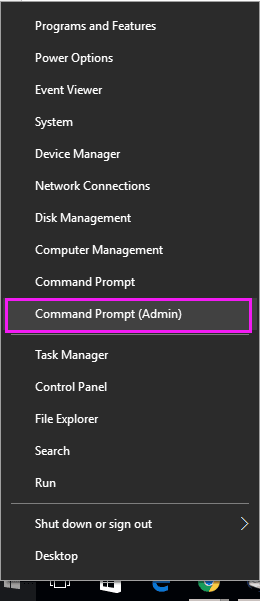
- Press the “Y” key and press enter to continue the process.
- After that, you need to press the “F” key and click on the “enter” button.
- Type in F:\>attrib -h -r -s /s /d *.* and click on the enter button.
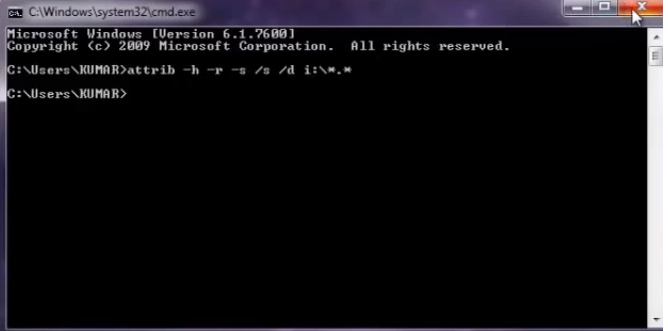
Method 3: Restore Lost PST File from PC Hard Disk
The Windows computer saves normally deleted PST files in the recycle bin folder. therefore, you can recover the data by following the steps given below.
Note: This method will help you recover soft-deleted PST files only. If your PST file is permanently deleted or is not in the recycle bin,. Then move to method 1.
- Open the recycle bin folder; you can find it in your desktop window.
- Now check if your deleted PST file is in this folder or not. If yes, then move to step 3.
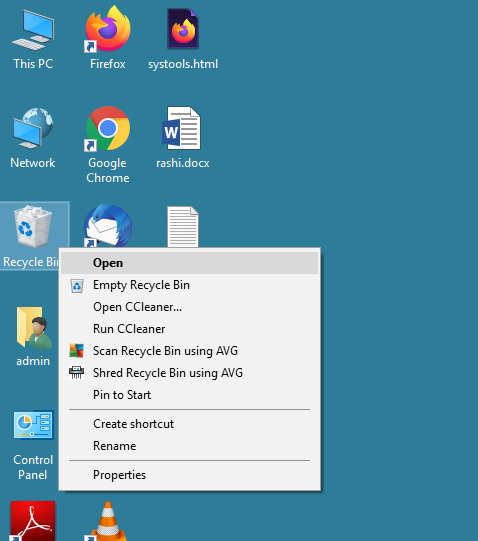
- Select your PST file, right-click on it and click on the Restore option.
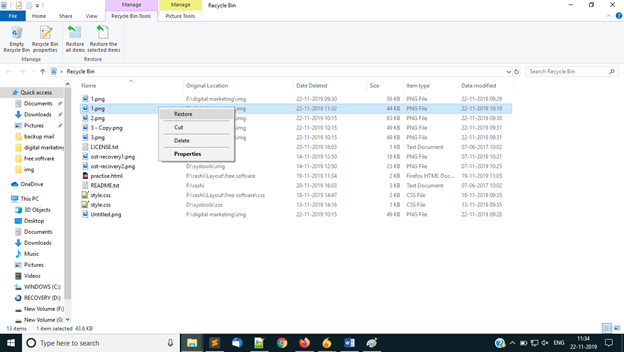
- At last, go to the original file from which your PST file was deleted.
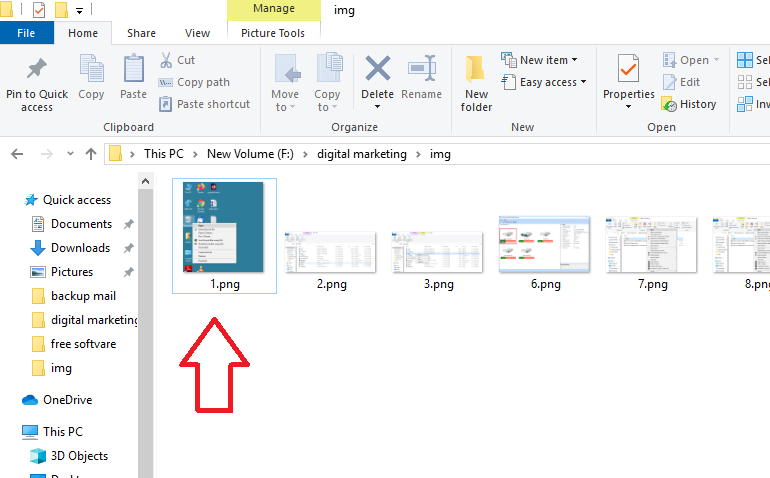
Drawbacks of Both Manual Methods
The manual methods also work well but there are endless challenges & shortcomings present here. Understanding these drawbacks can be helpful for users, as they can decide the right method for their recovery task.
- Time-Consuming: The manual method is very inefficient as it consumes time and resources beyond the expectations of users. This significantly interrupts the day-to-day work of users.
- Risk of Data Loss: There’s a huge risk of data loss in these methods due to a lack of data integrity & security standards. Thus, users must be careful while executing the recovery task.
- A Complex Method: The manual method is complex, & users are most likely to get confused in between. There are multiple steps involved, even in a small task.
- No Sure-Shot Solution: Even after executing all the steps perfectly, users might not get the desired results. There is no guarantee of the expected results from these manual solutions.
- Require Expert Assistance: Without technical expertise, users can not undergo the deleted PST file recovery task. Therefore, they might require expert assistance.
Apart from these, there can be several other drawbacks, like installation of a specific utility, software & hardware related issues, etc. This is why experts suggest users opt for modern-day solutions. So, users can overcome these drawbacks by using the best tool, hard drive deleted recovery Software. You can easily retrieve lost PST file from hard drive by using this tool.
Conclusion
In this blog, I have discussed how to recover deleted PST files from hard drive. There are 2 manual methods and one is an automated solution. But manual methods have some drawbacks. So, to overcome those issues, users can use the automated deleted photos recovery software without any hassle. After analyzing all solutions, my recommendation is to use automatic software. It ensures to recovery of all meta properties and folder structures. Follow the steps of method 1 which uses an automated utility.
Frequently Asked Question by Users
Q-1. Do we need Outlook to recover deleted or lost PST file data?
Ans: No, for recovery tasks from the hard drive, users do not require Outlook. However, for accessing the PST files, the Outlook environment is mandatory.
Q-2. Where do deleted Outlook data files go?
Ans: If users delete the data files from Outlook directly, they go straight to the deleted or trash folder. Users can recover the data from there as well.
Q-3. Where are old PST files stored?
Ans: As we know how to recover deleted PST files from hard drives, if users want to recover the OST files, they must be aware of their location. The OST files are stored in:
drive:\Documents and Settings\<username>\Local Settings\Application Data\Microsoft\Outlook
Q-4. How long does Outlook keep deleted files?
Ans: Outlook keeps the deleted files for 14 days. Users have to recover lost PST files within 14 days from Outlook to get rid of the above-mentioned procedure.


