Export ACCDB to CSV With the Easy Way of File Transfer
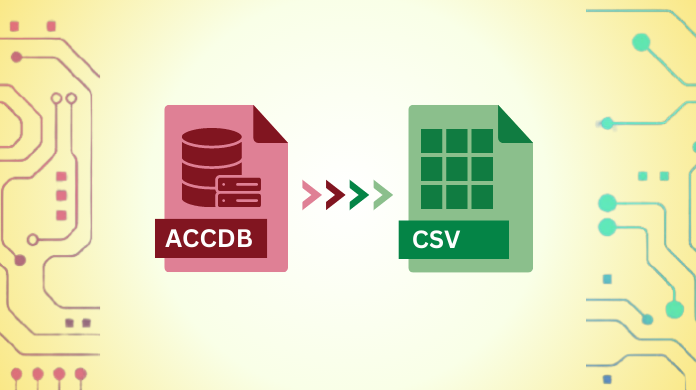
Summary: With the instructions provided in this guide anyone can export ACCDB to CSV format. Two separate manual techniques and a professional utility are present to aid in the conversion process.
Ever since 2007, the ACCDB format has been the go-to extension to save files created in MS Access. However, ACCDB files have numerous inbuilt deficiencies such as file size limitations and a lack of third-party support.
Therefore, users often look to change the format of their data to work more effectively. One such change includes the transfer of ACCDB to the CSV format and we are here with three separate methods to assist in this task. So let’s begin by going over the scenarios where having a CSV file outperforms an ACCDB format.
Table of Contents
Reasons to Convert ACCDB to CSV
Comma Separated Value file is named as such because it uses a “,” Comma to differentiate between data items. This ability to represent tabular data in simple text is the reason for its popularity. Here are some situations where ACCDB falls short when compared to CSV.
- The CSV file format is better suited for lightweight tasks such as low-level editing.
- Even basic text editors like Notepad can be used to work in the CSV format.
- CSV files are easier to store, share, and manage between users.
- MS Access is compulsory for using ACCDB files.
- ACCDB files are bulky and error-prone.
Now that we have a rough idea of why this conversion is necessary let’s look at the first manual method to complete the data transfer.
Steps to Export ACCDB to CSV Manually
Step 1. Launch the MS Access application and click on File to browse for data.
Step 2. Once the file is available click on the “External Data” tab on the menu bar.
Step 3. Focus on the options present in the Export section and hit the Text File button.
Step 4. Specify the destination path and change the file extension to .csv.
Step 5. Configure additional export options and click on the OK button.
Step 6. In the pop-up window choose the encoding and click on OK.
Step 7. Finally, a box asks to save the export steps, tick and close.
Limitations of the Method:
- Can’t work without a Microsoft Access installation on your device.
- Complicated and time-consuming method to change ACCDB to CSV.
- Increases the risk of unwanted data loss at many points during the operation.
Also Read: Learn How to Convert MDB to ACCDB File Format Easily
If you have an orphan ACCDB file i.e. no longer have the subscription of MS Access you can use the following manual approach to convert the file.
Using Python Code to Transfer ACCDB to CSV Format
Prerequisites:
- Python language and SQL queries should be supported on your device.
- Run the SQL query to select and set up your ABDCC file for further use.
- Install pyodbc (for accessing ODBC databases) and csv (for working with CSV files) library.
Here is a list of Python code snippets that can be utilized to convert an Access database file (ACCDB) into the CSV format.
Step 1. Open a new Python IDE and import the following modules.
import pyodbc import csv
Step 2. Create a new connection to your data:
new_connection = pyodbc.connect("User string connection")
Step 3. Execute the SQL query:
new_cursor = connection.cursor() new_cursor.execute('select * from SourceLocation;')
Step 4. Export ACCDB to CSV via I/O operations:
with open('Target_CSV.csv','w') as f: writer = csv.writer(f) writer.writerows([x[0] for x in new_cursor.description]) writer.writerows(new_cursor)
Step 5. Finally, close the connection to the database file.
new_cursor.close() new_connection.close()
Limitations of this Method:
- Can’t work without technical knowledge of Python, SQL, and databases.
- Only move one table at a time, increasing the overall workload.
- No support so users are on their own when any problem arises
Read More: Key Insights on How to Export Access to Excel Format
Stop worrying you won’t have to waste time and effort on manual methods. Just move on to the next section and find the professional answer for ACCDB to CSV transfer.
Automated Way to Export ACCDB to CSV Format
The market leader in handling the conversion of ACCDB files is none other than the SoftwarePro Access Converter. No other tool comes close to offering the unique set of features present in this utility. The applications make the export of ACCDB files easy for even non-technical users.
Here is a list of features that make the tool a favorite of all users across industries.
- Get a detailed report with information on different export parameters.
- Export either just the schema or include the data as well.
- Convert ACCDB to CSV without size constraints.
- Repair corrupt ACCDB files before exporting.
- Works in Windows versions 10 and above.
Quick Steps for a Direct ACCDB to CSV Transfer
Step 1. Launch the converter, and look for the ACCDB file using the Browse button.

Step 2. As soon as the file is available repair it if required and then press the Export button.

Step 3. Choose CSV, pick destination path, select the export option, then hit Export/Save.

Step 4. A pop-up appears with a summary of the export, hit OK to end the export process.

Advantages of Using the Utility Over Other Methods
Some of the many advantages that users get to enjoy are as follows:
- Save time and thus focus on other more important tasks.
- Get 24×7 support for any data conversion issues.
- No need to install or have an MS Access license.
- No advanced technical knowledge is required.
- Transfer ACCDB to CSV, XLSx, SQL, etc.
Conclusion
In this tutorial, users were given the step-by-step approach to export ACCDB to CSV format. We covered 3 different methods including a basic manual, Python code, and an automated utility. Out of which the advanced software is the smart choice if you want to minimize the time and effort required.


