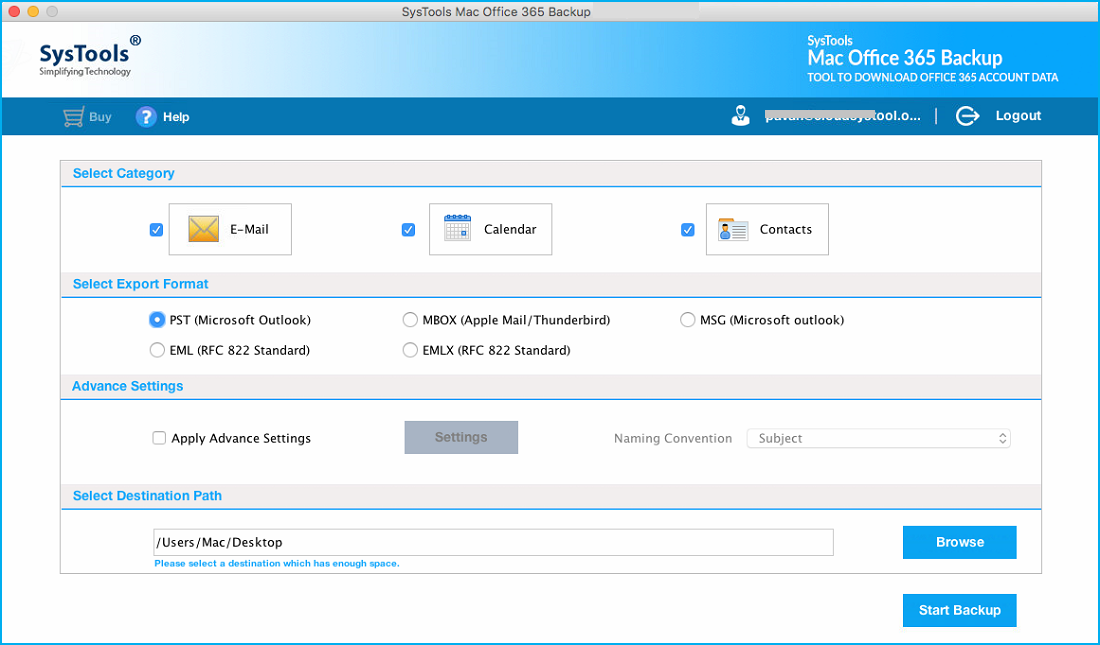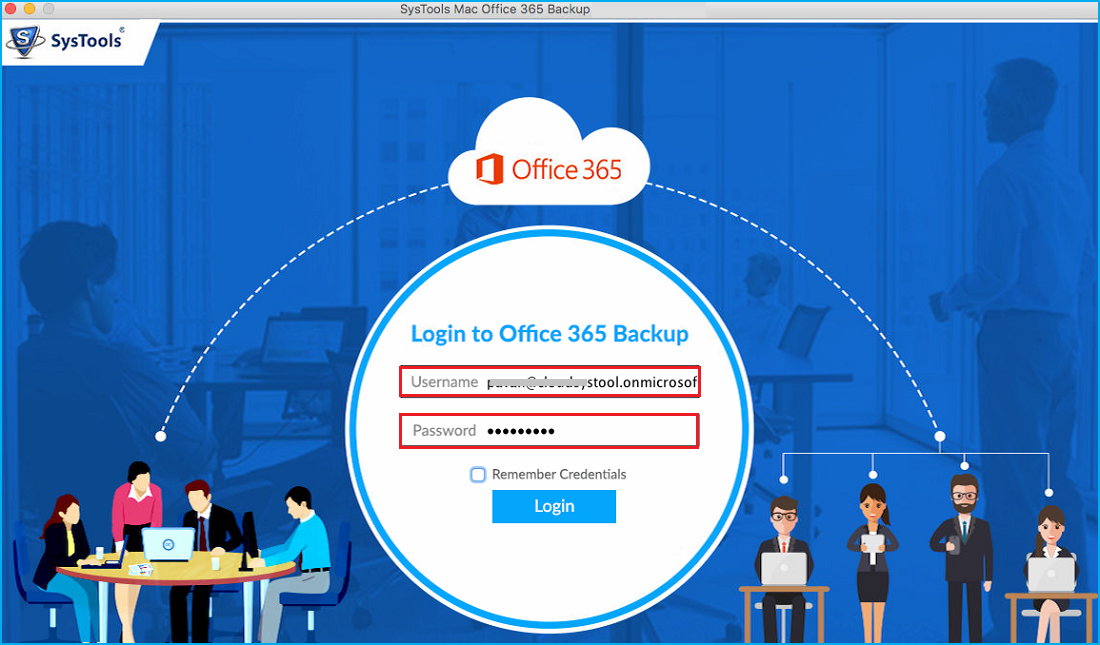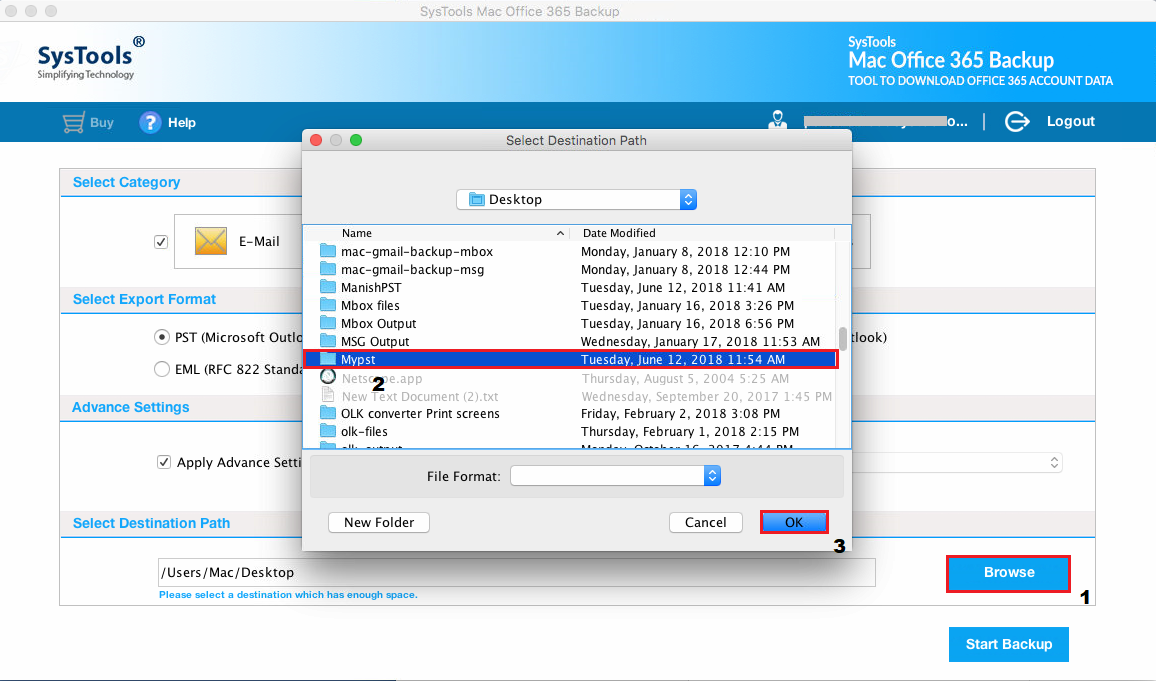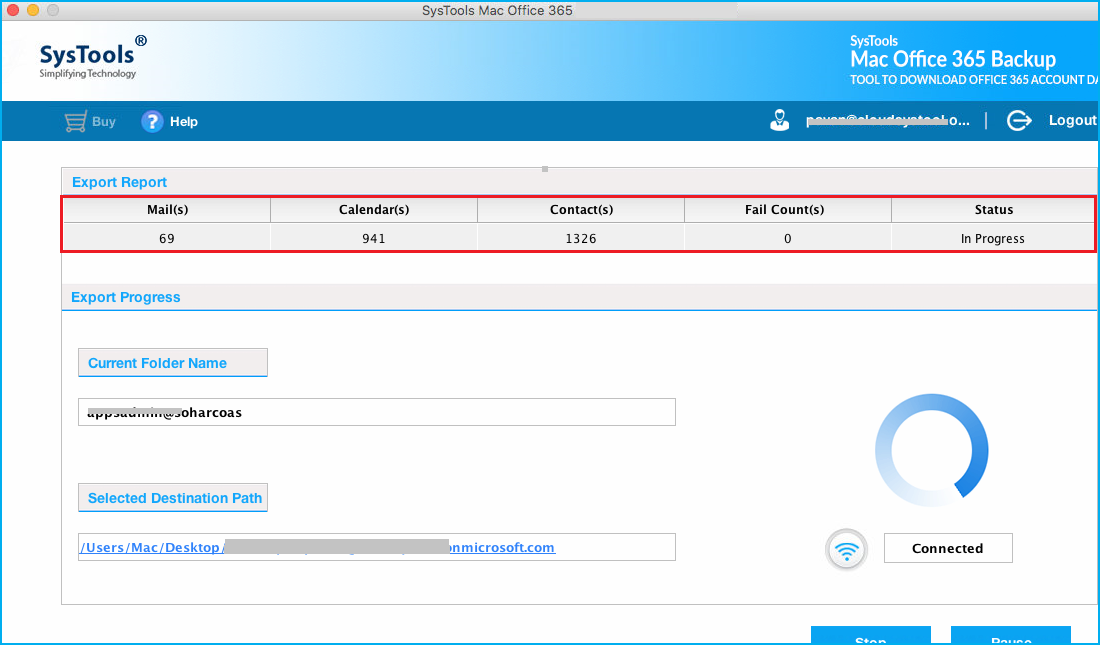- Backup Office 365 Mailboxes Items (Emails, Contacts, Calendars, & Documents.)
- Support to Restore mails to Office 365 from Backup Data in Simple Steps
- Provide Feature to Retrieve Data in Desired Mailbox or Different Office 365 Plan
- Available Various Smart Options for Selective Office 365 Mailbox Backup
- Facilitate Remarkable Feature to Save the Resultant PST file in (in GB) As Per Needs
- Offers Built-in Dashboard to Monitor Real Time Backup Progress
- Maintains the Folder Hierarchy and Keeps the Metadata Properties of Emails
- Offers Restore Facility to Import PST files Back to Office 365 Account.
- Office 365 Backup Wizard is Compatible with Windows 10 & other Lower Versions
Free Live Demo: – SoftwarePro Office 365 Cloud Backup Wizard Fully Secured Download Version Online
Steps to Backup Office 365 Mailbox Data
Follow the Quick Steps to Backup Emails from Office 365 Account
-
1. Download, Run & Choose the Mailbox Category
First download and launch Office 365 Email Backup Software, and select desired mailbox categories from the list.
-
2. Sign in Your Office 365 Admin Account
Use your Office 365 Admin Account credentials such as Email ID & Application ID for login.
-
3. Define the Destination on Your Computer
Now, navigate the destination on your hard drive to save the PST files from Office 365 account.
-
4. Select the Desired User Account
Choose the required Office 365 user account to backup and hit the start backup button.
Outstanding Features of Office 365 Backup Wizard
Detailed Explanation of Office 365 Mailbox Backup Software Features
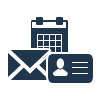
Backup Mailbox in Batch
The Office 365 mailbox backup wizard allow users to perform batch backup of the MS Office 365 domain to desktop storage. This software only requires Office 365 admin credentials that allows the administrator to backup multiple mailboxes from O365 domain.
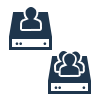
Archive Emails to PST Format
Office 365 backup software is designed to archive Office 365 mailbox into PST file format. Once the backup process gets completed the resultant PST file will automatically be saved to the defined location on the user’s computer. This software makes the whole process smooth reliable and secure without putting in any human effort.

Filters to Backup Selective Items
Users to carry out and managed the Office 365 email backup solution. Even users can backup data from Office 365 mailbox in a selective manner. It meant if users do not want to backup complete data items, then they can apply different available filters like email filter, date based filter and backup selctive emails from Office 365 Account.

Backup & Retain Folder Structure Intact
Microsoft Office 365 backup wizard always let to download the data and maintains the folder hierarchy. Further, there is no change in the formatting of O365 mailbox items file when it is saved on the local machine. However, office 365 backup keeps all attributes of Office 365 mailbox and provides an ease to access the data.

Option to Stop and Start the Backup Process
Making it One Stop solution for users this utility offers a modern feature to Start & Stop the Office 365 Backup process. Users can utilize this facility to Start/Stop the on going backup operation whenever needed. It does not affect the efficiency or working performance of this utility.

Backup Full Office 365 Mailbox Data
Complete data of user account is transferred while downloading the Exchange Online mailbox. Thus, the Office 365 backup wizard can save Outlook 365 Emails, Contacts and Calendar. During the backup, all data items to be selected automatically. Storage of a particular data is done in an archive folder within an output file.
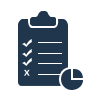
Cross-User Restore Option
This functionality lets admin to restore data of one O365 member to another user account. All in all, if any employee leaves the organization and its PST resides in the system, then admin can retrieve its data into any active O365 user account.

Trusted Legal Accurate Solution
The best part about the dedicated team created the most affordable & highly demanded Microsoft Office 365 backup and restore software – To quickly backup Office 365 mailbox. It also restores multiple Offline saved Mailboxes to O365 without any hindrance. Opting for our solution user can save both time and money.
Office 365 Backup Wizard - Specifications
Download Free Demo Version of the Office 365 Backup Tool for Windows OS
Software Download
Size : 94.4 MB
Version : 5.6.0
MD5 : 40c27c203ac84d849859efeb161f5cd8
Trial Limitations
Limitations
Free Trial version of Office 365 Backup Wizard will backup only 2 User Account from Office 365.
System Specifications
Hard Disk Space
Around 500 MB for installation
RAM
Minimum 8 GB of RAM is recommended
Processor
Minimum 8 core Processor 2.2 GHz Processor
Operating System
Windows 2012 / 2016 Server, Windows 10 (64-bit)
FAQs
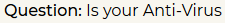







Electronic Delivery






Office 365 Backup Software Comparison
Get an Overview of Office 365 Backup Wizard Features - DEMO and Licensed Version
| Features | DEMO Version | FULL Version |
|---|---|---|
| Office 365 Batch User Backup | ||
| Import From CSV & Server User A/C details | ||
| Backup Office 365 Email, Contact, Calendar & Document | ||
| Windows 10 & All Previous Windows Version Supported | ||
| Add Time Interval | ||
| Support Windows 10 and below versions | ||
| Office 365 Delta Backup Option | ||
| Backup Office 365 Emails to PST File Format | 2 User Accounts | All Items |
| Restore PST Mailbox Items to Office 365 | 2 User Accounts | All Items |
| Cost | FREE | $5 / User |
FAQ for Office 365 Backup Wizard
Know How to Backup Office 365 Mailbox in Hassle Free Way?
5 Steps to Backup Office 365 Mailbox:
- Step 1: Download & Install Office 365 Backup Software
- Step 2: Choose Required Mailbox Items & Apply Filters
- Step 3: Provide Credential & Login using Software Panel
- Step 4: Select Destination to Save the Resultant PST File Format
- Step 5: Choose the Office 365 User Account and Start Backup
Yes, the Office 365 backup software is organized to support multi-user account's local archive with batch backup option. Moreover, the Office 365 backup wizard only requires the admin credentials to export all mailboxes from Office 365 domain.