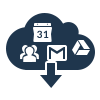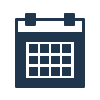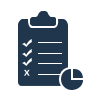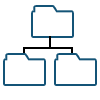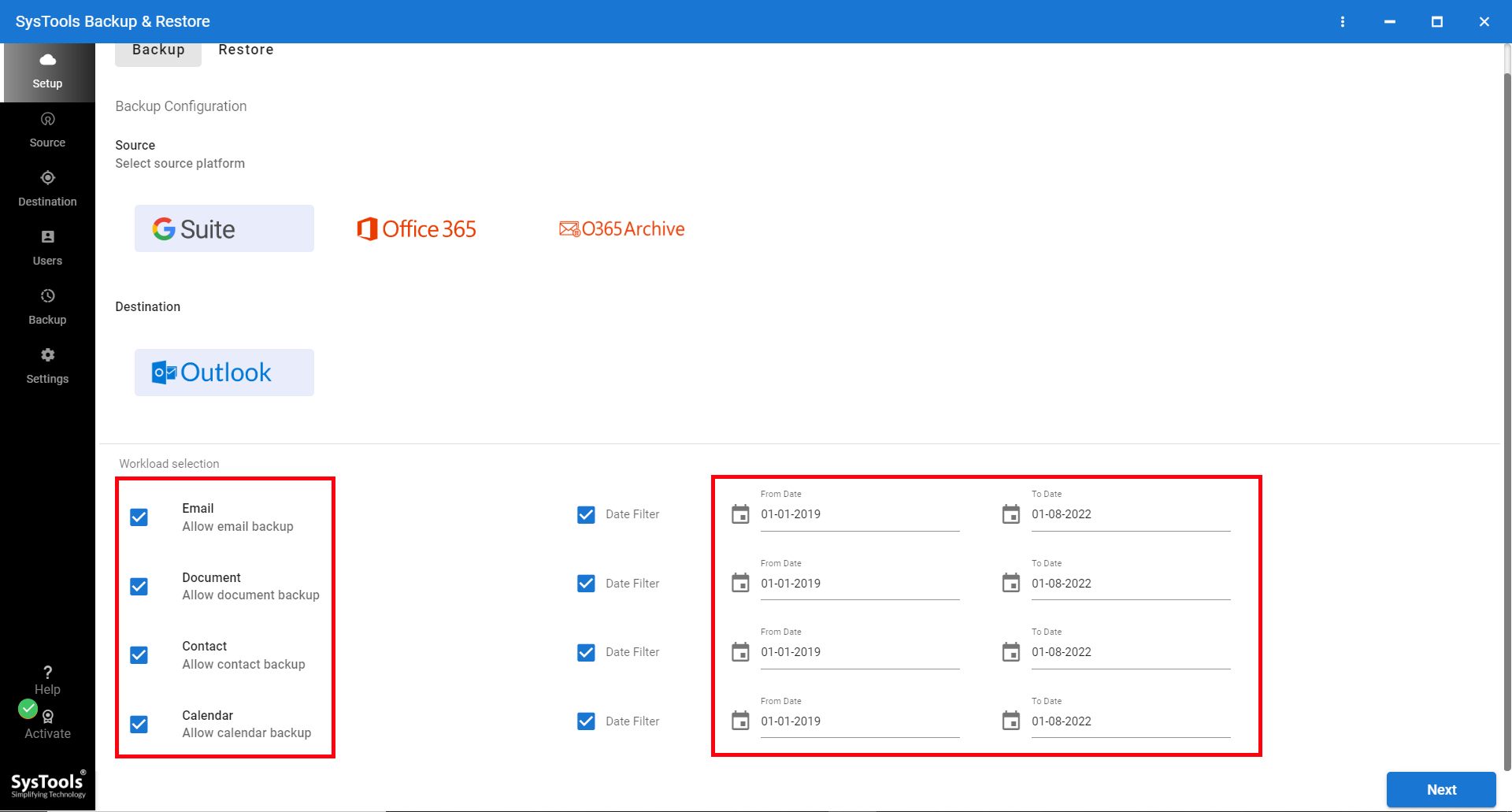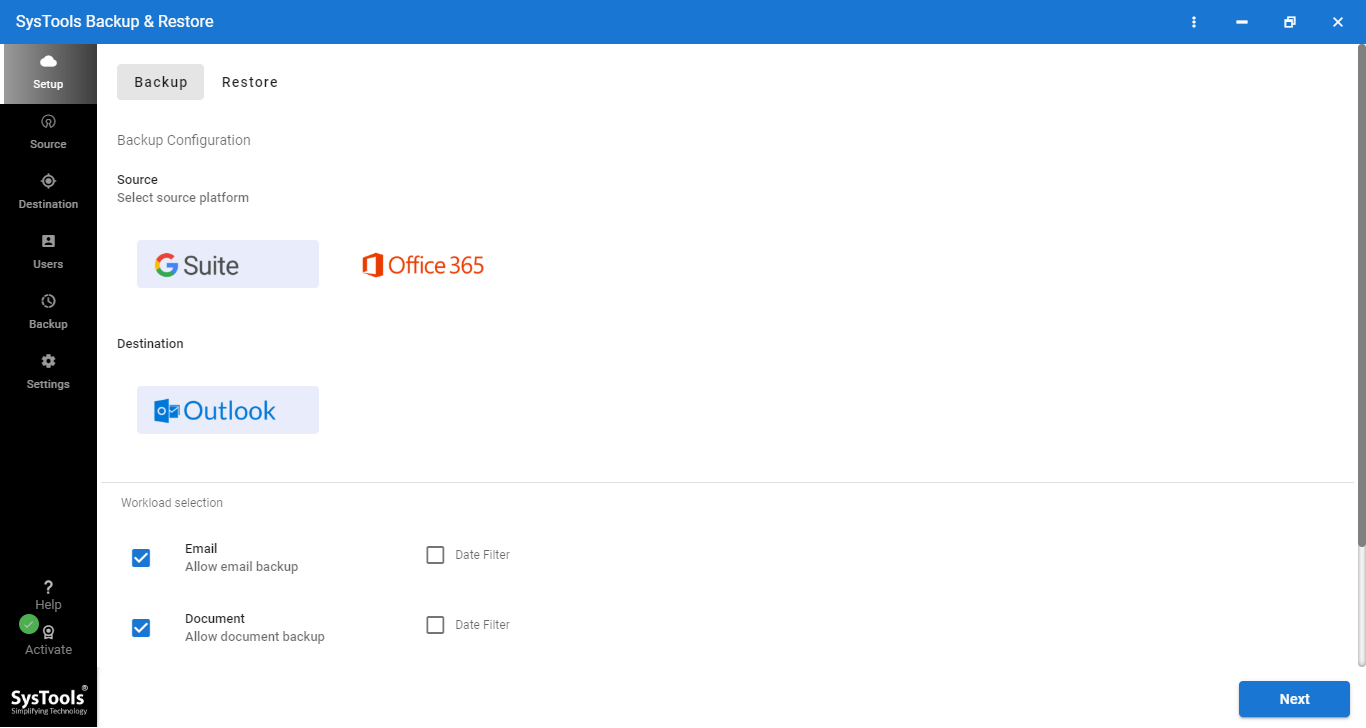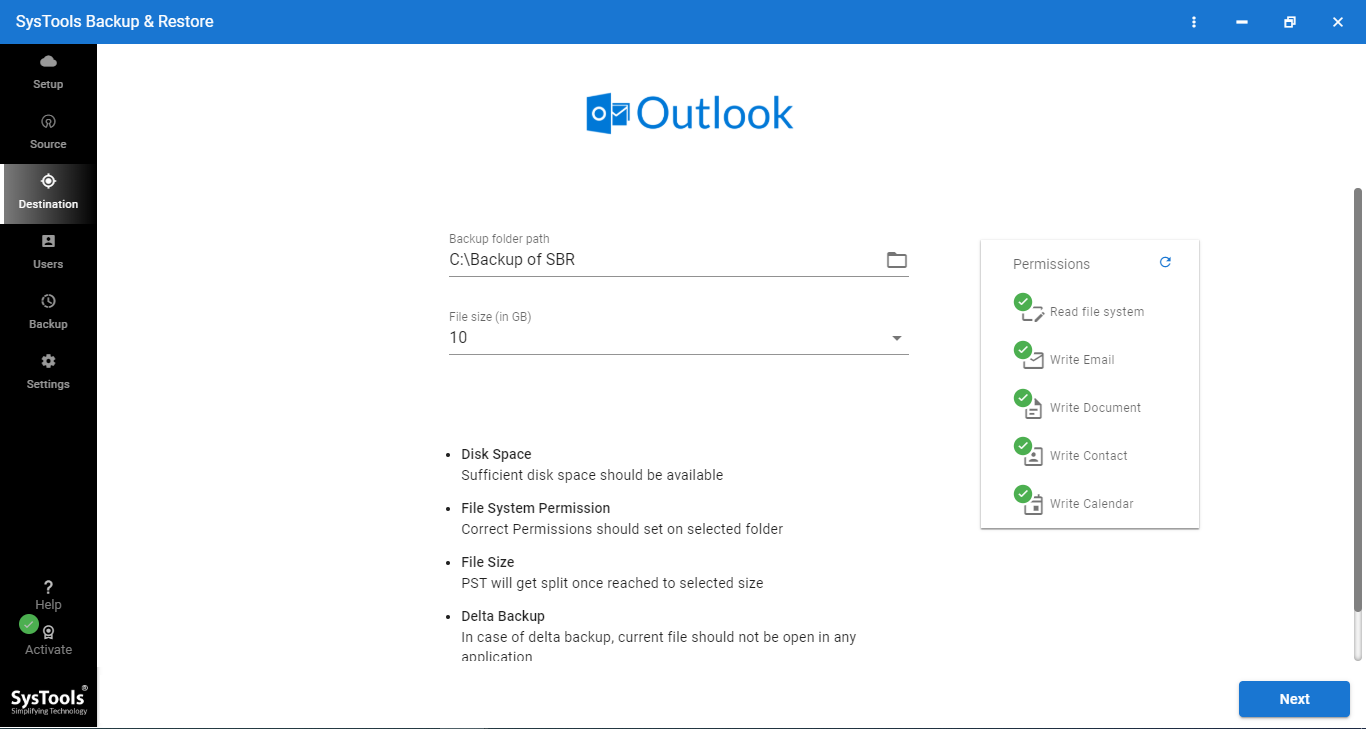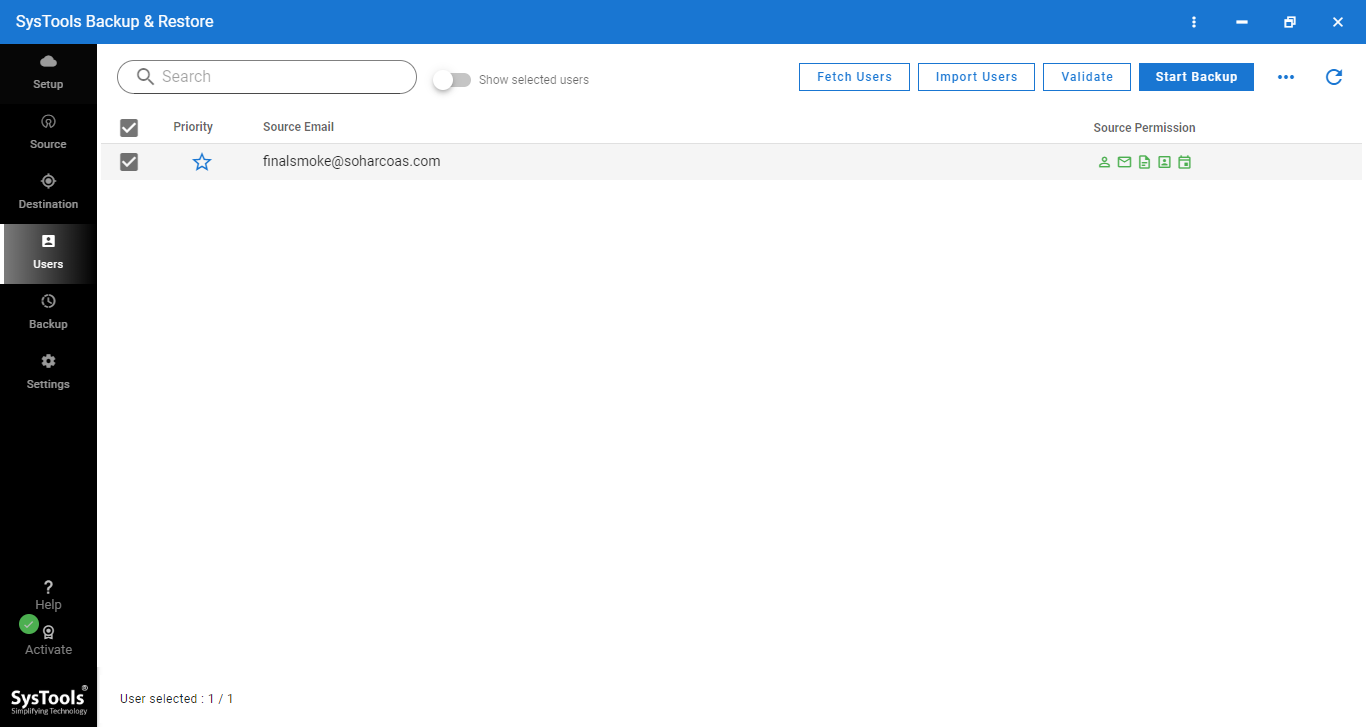SoftwarePro G Suite Backup Tool
- Software Supports to Backup Google G Suite Emails in Outlook File Format
- Download G-Suite emails, calendars, documents, & contacts
- G Suite Admin can backup All or Selected Domain User mailboxes at once
- Google Workspace backup tool to save all data in Microsoft Outlook format
- Proper connection of Internet is needed to backup emails from G-Suite
- With this tool Delta Backup option to save Google Workspace data locally
- Software offers Priority to certain email accounts during the user selection
- With this software no Google workspace size limitation during backup process
- G Suite Email backup software support all Windows OS
- This tool is compatible with all Outlook versions: 2021, 2019, 2016, 2013
Free Live Demo: – SoftwarePro G Suite Backup Fully Secured Download Version