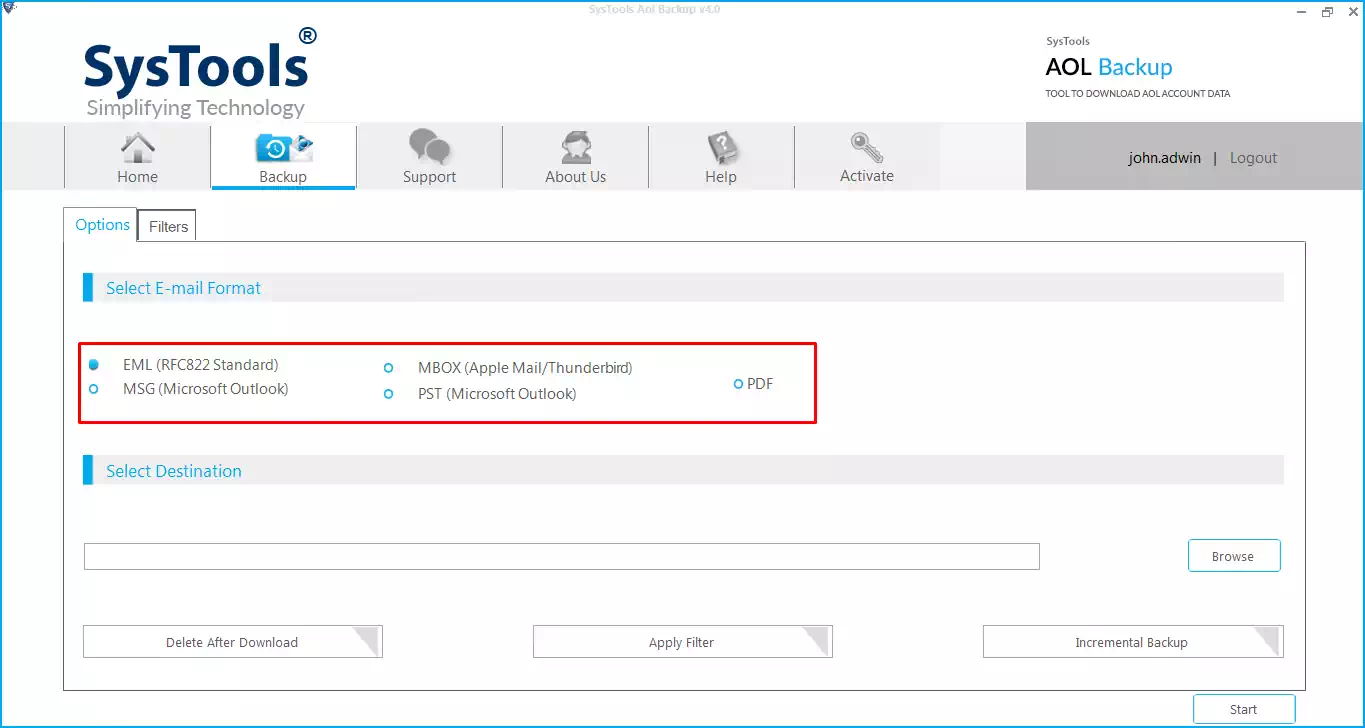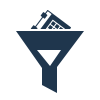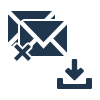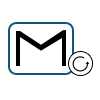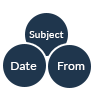- Backup all data items of Gmail account like emails, contacts, calendars etc.
- Option to create a backup of Single Gmail Account data
- Backup Gmail emails to PST, EML, MSG, MBOX , & PDF file formats
- Delete After Download option to free up server space after backup
- Maintain original formatting and data integrity after taking Gmail backup
- Freedom to backup Gmail account data at the desired destination location on PC
- Support Incremental Backup to Download Only Updated data from Gmail Account
- Advance PDF Options: Page Margin, Paper Layout, Bates Number, Date Stamp
- Provide an option to download Gmail data folder-wise from Gmail account
- Gmail Backup Supports multiple languages like French, Spanish, Dutch, English
- Generates complete backup Report after the completion of the backup process
- Gmail Email Backup Wizard is Compatible With All Windows operation System Versions
Free Live Demo: – SoftwarePro Gmail Backup Software Fully Secured Download Version
Gmail Backup Wizard
Backup Emails from Gmail Account - With Simple Steps
-
1. Log in with your Gmail Account
Download & install Gmail Email Backup Software, After that, type your Gmail Account details to login.
-
2. Select the Category & Email Format
Select the category like email, calendars, contacts, document & required email format to backup emails of Gmail
-
3. Apply various filters & Navigate destination
Then, Try filter option backup specific Gmail mailbox & select the backup file destination. Lastly, hit on start button to start backup procedure.
Prominent Features of Gmail Backup Wizard
Complete Explanation of Gmail Backup Software Features
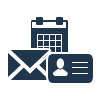
Option to Backup Complete Gmail
A user can use this Gmail Backup software to download all data items stored in the Gmail account like emails, calendars, documents, and contacts. Moreover, the tool facilitates maintaining the folder hierarchy of the Gmail account throughout the download process.
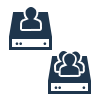
Backup Selective Gmail Data Item
Sometimes, a user does not want to backup complete Gmail account data. Therefore, the software allows users to backup selective data items using Category Filter. Check or uncheck the data items of your choice for backup & the tool will backup only that files. Moreover, one can download Gmail data for a specific date range also by using a date-based filter offered by the software.

Backup Gmail Emails in Multiple File Formats
While downloading data from the Gmail account, the Gmail backup software allows users to download Gmail emails in various file formats. This increase the accessibility of downloaded data in some other supporting application also. User doesn't require to install any software to take Gmail backup.

Allows OAUTH2 Authenticated Backup
With the help of this software, when a user login to the Gmail account, then a user for o-authentication is redirected to a web page. Here, one has to choose the Accept option to allow the software to access the Gmail account data without any issue for its backup. Moreover, the software also avoids loss of data while taking backup.

Incremental Backup Option
The Gmail backup wizard comes up with an Incremental backup feature that enables the user to take a backup of new or update Gmail data. It means, after taking Gmail backup for the first time, during the next backup process, the software will back up only new or updated Gmail data.

Option to Save Gmail Server Space
This software to backup Gmail emails provides a feature called 'Delete After Download' option, which will delete the data that has been backed up from the Gmail account. It means, If a user wishes to backup and delete certain data, then they can enable this option to free up their Gmail server space.
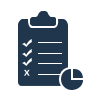
Pause & Resume Download Option
In order to have the uninterrupted downloading, the tool allows users to pause the process in between due to any reason like lose internet connection and resume it later. Moreover, if after pausing the process, one can resume it even after the application is closed and open again.

Simple & Easy-to-use User Interface
The best part about the Gmail backup software is that it provides a really easy and interesting user interface to operate with. It can easily be used by both technical and non-technical user to backup Gmail emails in different file formats. Moreover, one can easily execute all steps as with steps there is a change of screen where all options are clearly defined.
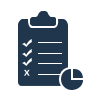
User-Friendly Interface
This Gmail backup wizard is easy to use and has a simple interface to interact with. Additionally, the tool has multiple language feature, you can select the desired language from the Home screen to access the software in the language you are comfortable.

File Naming Option
This backup wizard offers file naming option in case of EML, MSG and PDF as backup format. This File Naming Convention helps user to set different name for the emails (by default its "Email -Subject"). You can choose the naming convention from available options and all the emails will be saved in that particular name-format.
Gmail Backup Software - Specifications
Download Wizard and Backup Gmail Emails into Several File Formats
Trial Limitations
Limitations
The free trial edition of Gmail backup software will backup only 100 emails & 25 other items (calendars, documents, contacts). To backup all Gmail account data then buy full edition.
System Specifications
Hard Disk Space
100 MB of free hard disk space required
RAM
2 GB RAM is recommended
Processor
2.4 GHz Processor is recommended
Operating System
Vista, Windows 7/8/8.1/10, 2008/2012 (32-bit & 64-bit)
FAQs
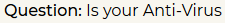







Electronic Delivery






Gmail Email Backup Wizard – Order Now
Overview of Utility to Backup Gmail Emails in Various File Formats
| Features | DEMO Version | FULL Version |
|---|---|---|
| Add Gmail Account | ||
| Backup individual User Account | ||
| Backup Gmail in PST, MSG, EML, & MBOX formats | ||
| Download & Backup All Document of Gmail | ||
| Backup Gmail Email in PST without Outlook | ||
| Support Windows 10, 8.1, 8, 7 and below edition | ||
| Incremental Backup Option | ||
| Backup Gmail Emails | 100 Emails | All Items |
| Backup Gmail Calendar, Document, Contact | 25 items | All Items |
| Cost | FREE | $29 |
Frequently Asked Questions by Users
Listed Commonly Asked Questions and Answers
5 steps to backup Gmail emails:
- Step 1: Download Gmail Backup Wizard on your PC
- Step 2: Enter the login credentials of Gmail Account
- Step 3: Choose Category of Email & data format for backup
- Step 4: Put in the Filter for Gmail mailboxes then select the desired location
- Step 5: Hit on the Start button to start the backup of Gmail account
No, the software allows users to download data from a single Gmail account without any issue. If you need to download data from multiple Gmail accounts to contact the support team