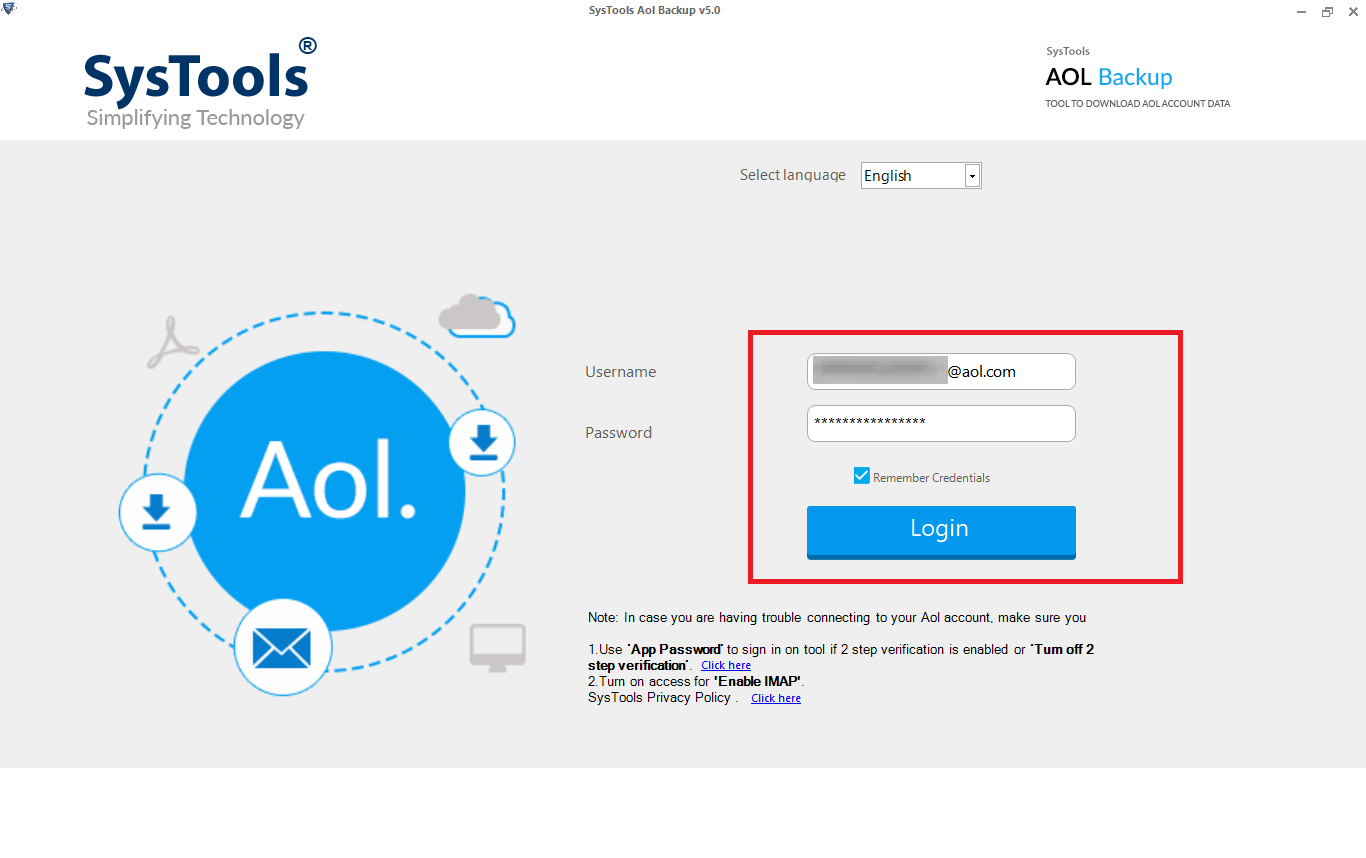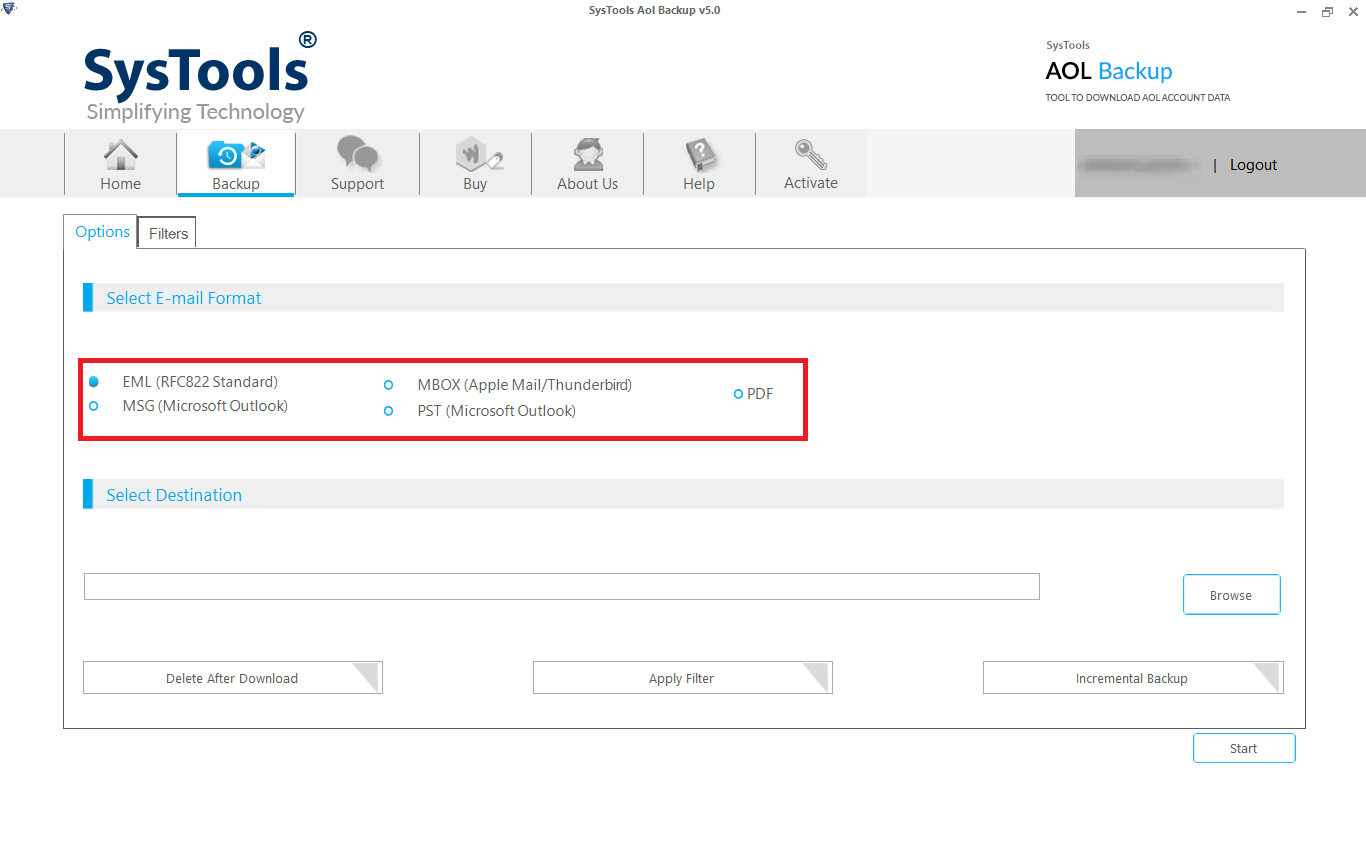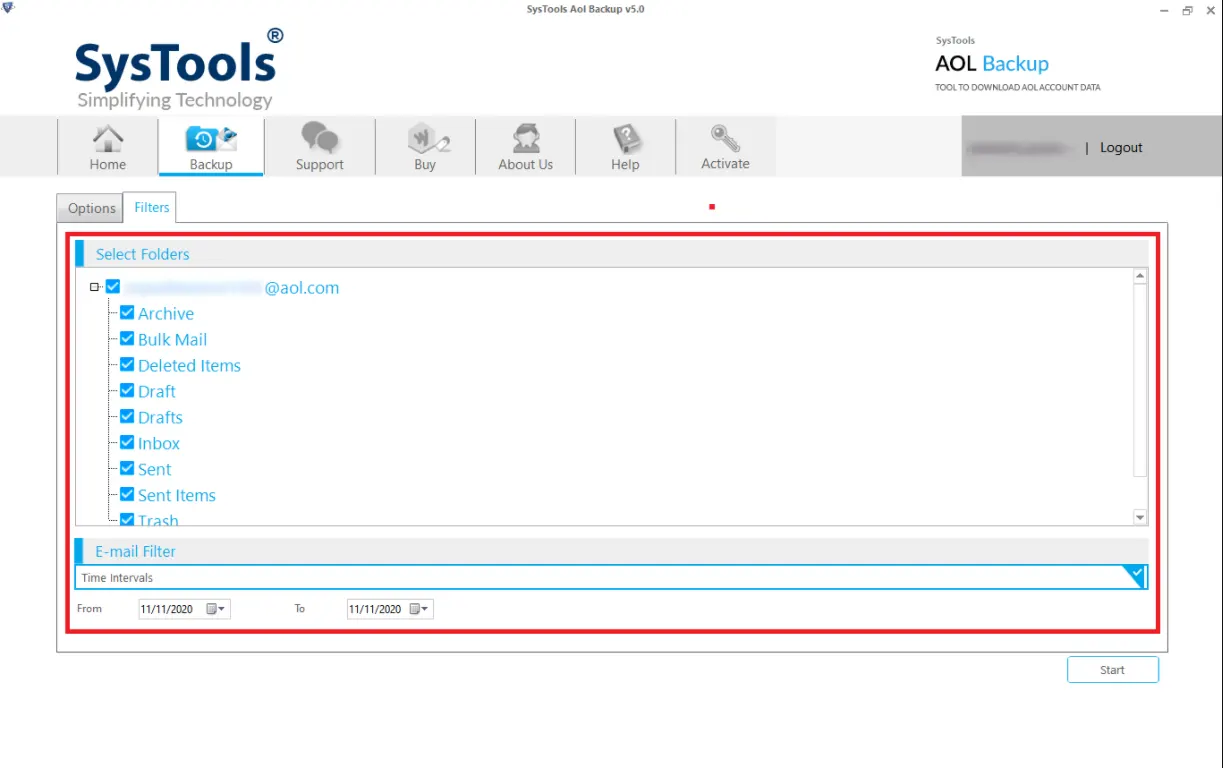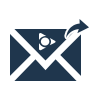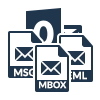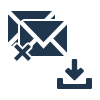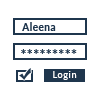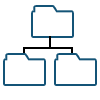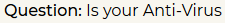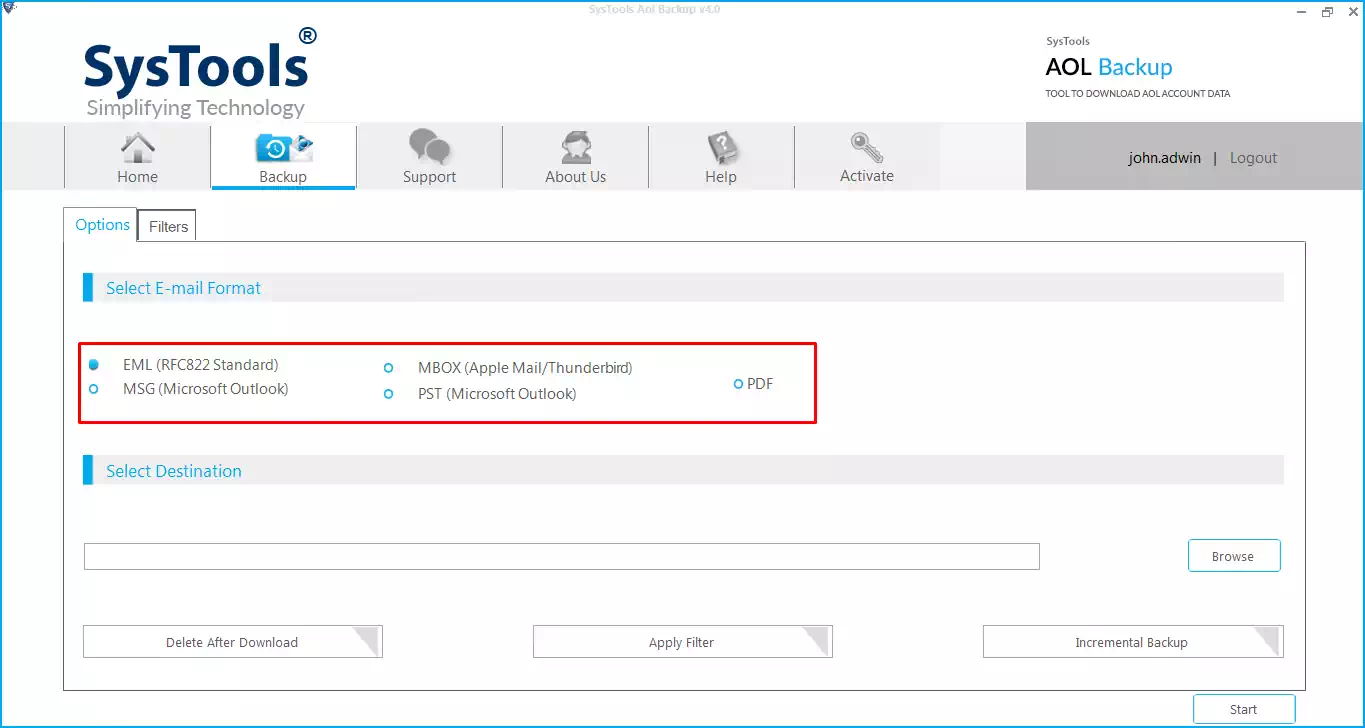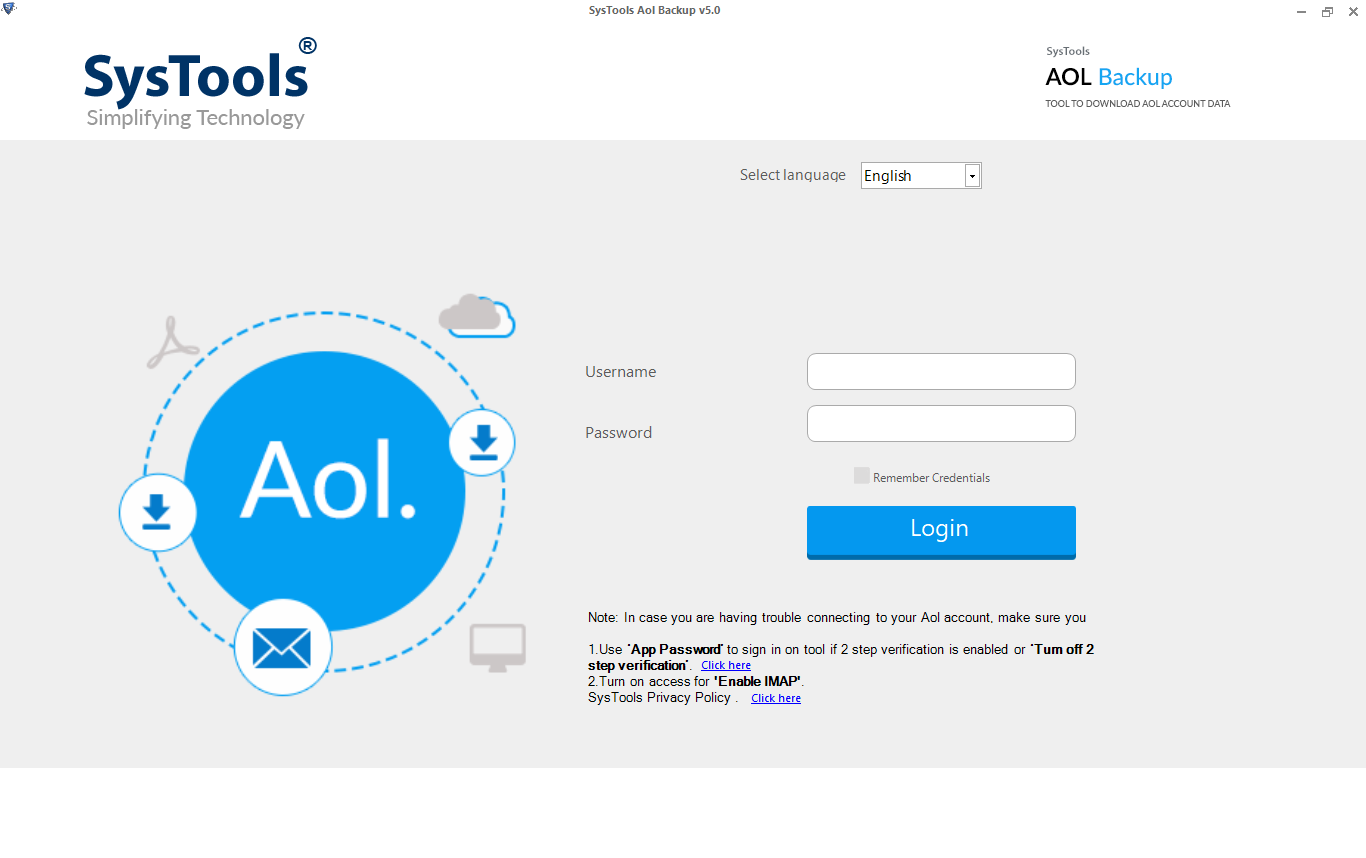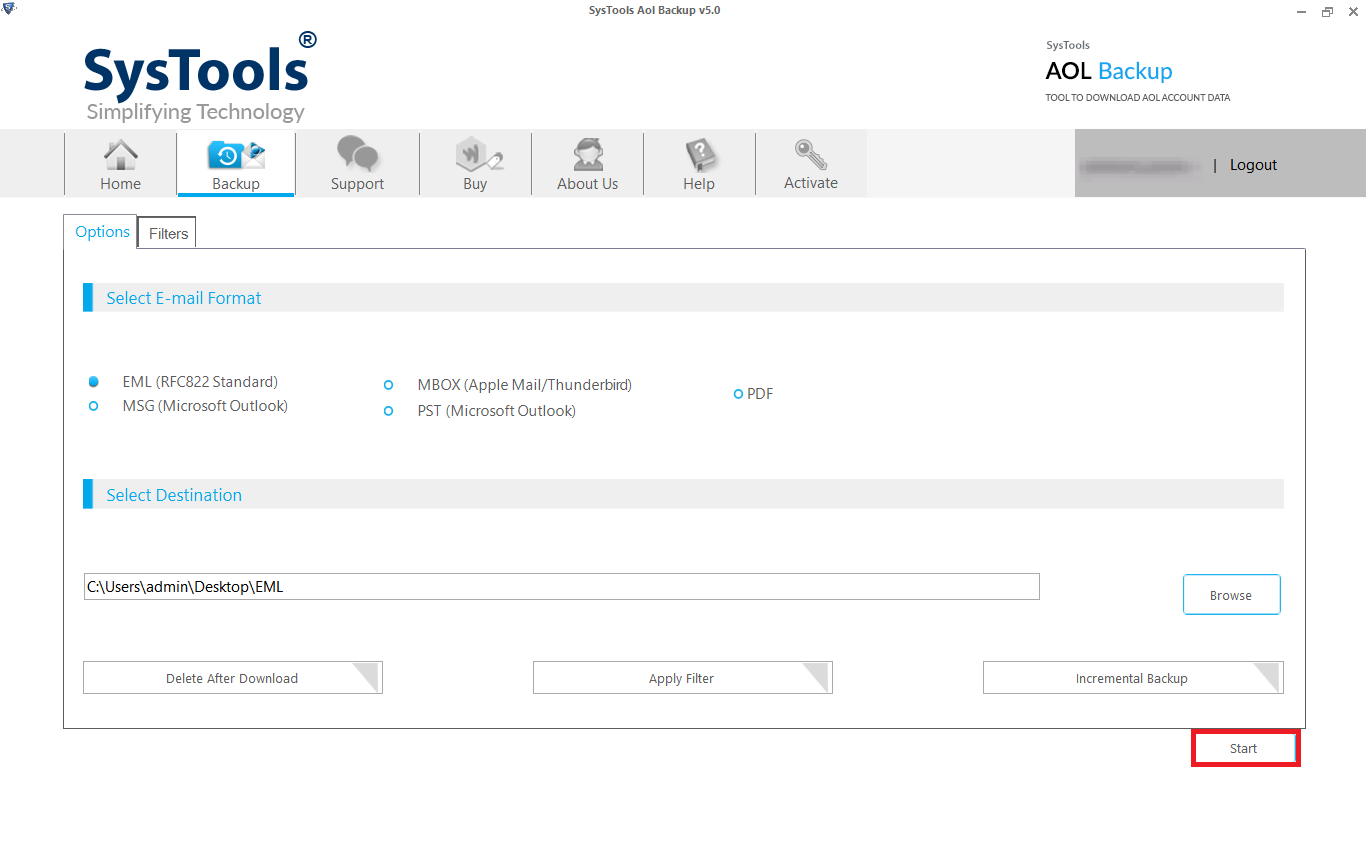- Provides a single PDF for each folder while backup AOL Emails.
- Save AOL Emails as PDF, MBOX, PST, MSG & EML, HTML, CSV, and TXT file formats
- Outlook installation is not required to take backup of AOL Emails in PST
- Apply Date Based Filter option for downloading selective mails
- Tool provides facility to save all credentials for auto-login
- Provide backup faclity for Single/Multipe User Account
- Save attachment files in AOL Mail with emails to external hard drive
- Allows to backup emails from AOL mail account incrementally
- Maitains folder structure while downloading AOL mail data
- Offers Pause & Resume option to manage backup downloading
- Facility to Delete downloaded emails from AOL mail server
- Options to Assign Different Names for the Resulting File
- Provides option to Pin, Append in the last, or save email attachments on disk for PDF writer
- Supports Multiple UI Language i.e. English, Netherlands, Indonesian, etc.
- Backup email data from Personal or Country specific verizon.net, aim.com, etc.
- Compatible in working with all Windows versions (32/64-bit)
Free Live Demo: – SoftwarePro AOL Backup Software Fully Secured Download Version